Microsoft Outlook Lite: Features
In terms of features, the app retains all the core features of the regular Outlook app such as access to emails, calendar, contacts and more. Additionally, the app works with all the networks including 2G and 3G networks.
The Outlook Lite app supports Outlook.com, Hotmail, Live, MSN, Microsoft 365 and Microsoft Exchange Online accounts.
Outlook Lite is available today in 14 countries including India, Argentina, Brazil, Chile, Colombia, Ecuador, Mexico, Peru, Saudi Arabia, South Africa, Taiwan, Thailand, Turkey, and Venezuela.
The company has also confirmed that the app will be made available in more regions in future.
The Outlook Lite is around 5MB in download size and Microsoft has confirmed that it requires just 1GB RAM to run. Microsoft claims it also uses less resources compared to the regular app which should lead to smooth performance and better battery life on the smartphone.
How to download Outlook Lite app
If you happen to live in the above mentioned regions, the app is now available for download from Google Play Store.
Just open the app store and search for Outlook Lite app. Tap on the Outlook Lite app from the search result listing and tap on Install button.
!(function(f, b, e, v, n, t, s) {
window.TimesApps = window.TimesApps || {};
const { TimesApps } = window;
TimesApps.loadFBEvents = function() {
(function(f, b, e, v, n, t, s) {
if (f.fbq) return;
n = f.fbq = function() {
n.callMethod ? n.callMethod(…arguments) : n.queue.push(arguments);
};
if (!f._fbq) f._fbq = n;
n.push = n;
n.loaded = !0;
n.version = ‘2.0’;
n.queue = [];
t = b.createElement(e);
t.async = !0;
t.src = v;
s = b.getElementsByTagName(e)[0];
s.parentNode.insertBefore(t, s);
})(f, b, e, v, n, t, s);
fbq(‘init’, ‘593671331875494’);
fbq(‘track’, ‘PageView’);
};
})(
window,
document,
‘script’,
‘https://connect.facebook.net/en_US/fbevents.js’,
);if(typeof window !== ‘undefined’) {
window.TimesApps = window.TimesApps || {};
const { TimesApps } = window;
TimesApps.loadScriptsOnceAdsReady = () => {
var scripts = [
‘https://static.clmbtech.com/ad/commons/js/2658/toi/colombia_v2.js’ ,
‘https://www.googletagmanager.com/gtag/js?id=AW-877820074’,
‘https://imasdk.googleapis.com/js/sdkloader/ima3.js’,
‘https://tvid.in/sdk/loader.js’,
‘https://timesofindia.indiatimes.com/video_comscore_api/version-3.cms’,
‘https://timesofindia.indiatimes.com/grxpushnotification_js/minify-1,version-1.cms’,
‘https://connect.facebook.net/en_US/sdk.js#version=v10.0&xfbml=true’,
‘https://timesofindia.indiatimes.com/locateservice_js/minify-1,version-14.cms’
];
scripts.forEach(function(url) {
let script = document.createElement(‘script’);
script.type=”text/javascript”;
if(!false && !false && !false && url.indexOf(‘colombia_v2’)!== -1){
script.src = url;
} else if (!false && !false && !false && url.indexOf(‘sdkloader’)!== -1) {
script.src = url;
} else if (!false && (url.indexOf(‘tvid.in/sdk’) !== -1 || url.indexOf(‘connect.facebook.net’) !== -1)) {
script.src = url;
} else if (url.indexOf(‘colombia_v2’)== -1 && url.indexOf(‘sdkloader’)== -1 && url.indexOf(‘tvid.in/sdk’)== -1 && url.indexOf(‘connect.facebook.net’) == -1){
script.src = url;
}
script.async = true;
document.body.appendChild(script);
});
}
}






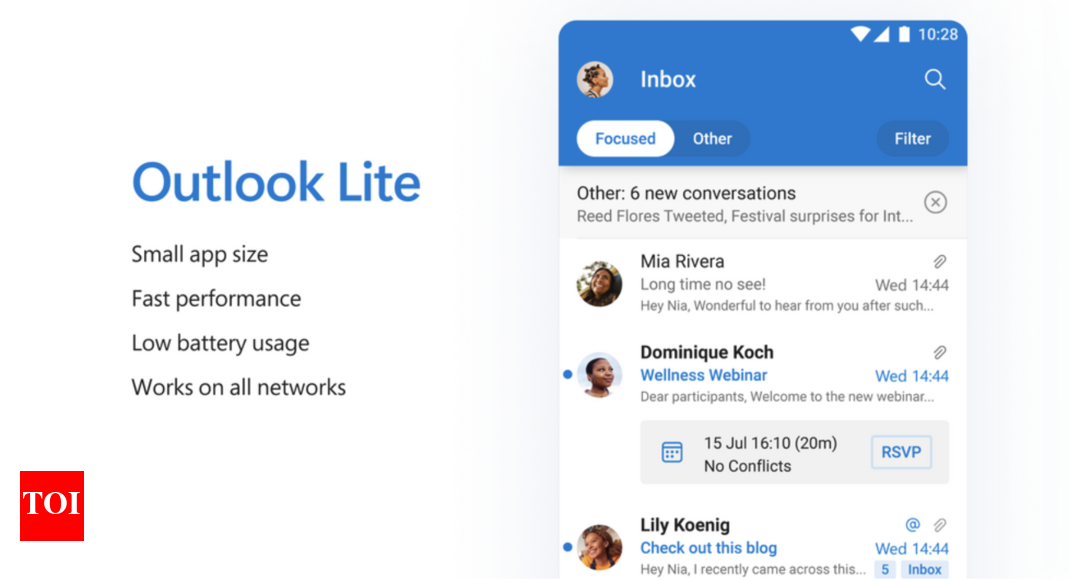
More News
Elon Musk’s AI company will make Grok chatbot more accessible, here’s how – Times of India
This popular YouTuber’s account got hacked: What happened and tips to safeguard your account – Times of India
Google Maps to get better with directions with future updates, here’s what’s changing – Times of India