Microsoft has started to roll out the redesigned native apps for Windows 11 to more users. The new design of the apps were first teased by the company when the new operating system was unveiled last year. While several features that were announced by Microsoft were available to the public with the official OS release, a few features that were left are finally rolling out with updates. In the past couple of weeks, the company has expanded the redesigned Photos app, Notepad and Media Player to more users.
Although the Notepad is only limited to the users who are enrolled in the Beta Channel of the Windows Insider program, the Media Player and the Photos app are now available to all users. With a new design language, Microsoft is giving a more unified look to all the native apps in Windows 11.
Photos app
The redesigned Photos app on Windows 11 comes with new features in the edit option such as cropping tool, aspect ratio and others. The app also allows users to adjust the brightness of an image along with new mark-up options. Users can also rotate the image vertically using the app, previously the rotate tool only worked horizontally.
Media Player app
The Media Player app replaces Microsoft’s default music player app – Groove Music in Windows 11 and Windows 10. The dedicated playback view features album art and artist imagery which will appear in both full screen and mini player. The app also includes support for browsing, managing, and watching local video collection too. All content in the music and video folders on the PC will appear automatically in the app’s library, but users can also tell Media Player where to look for additional content in app settings.
Notepad app
The Notepad app comes with an updated UI including rounded corners, Mica, and more. One of the most awaited features of the new app is the dark mode. By default, Notepad will adapt to the user’s system theme preferences, but they can change this option themselves in the new settings page which is the new home for font options as well. The company has also redesigned the find and replace experience on the app. Apart from this, the app now comes with support for multi-level undo.
!function(f,b,e,v,n,t,s) {if(f.fbq)return;n=f.fbq=function(){n.callMethod? n.callMethod.apply(n,arguments):n.queue.push(arguments)}; if(!f._fbq)f._fbq=n;n.push=n;n.loaded=!0;n.version=’2.0′; n.queue=[];t=b.createElement(e);t.async=!0; t.src=v;s=b.getElementsByTagName(e)[0]; s.parentNode.insertBefore(t,s)}(window, document,’script’, ‘https://connect.facebook.net/en_US/fbevents.js’); fbq(‘init’, ‘593671331875494’); fbq(‘track’, ‘PageView’);

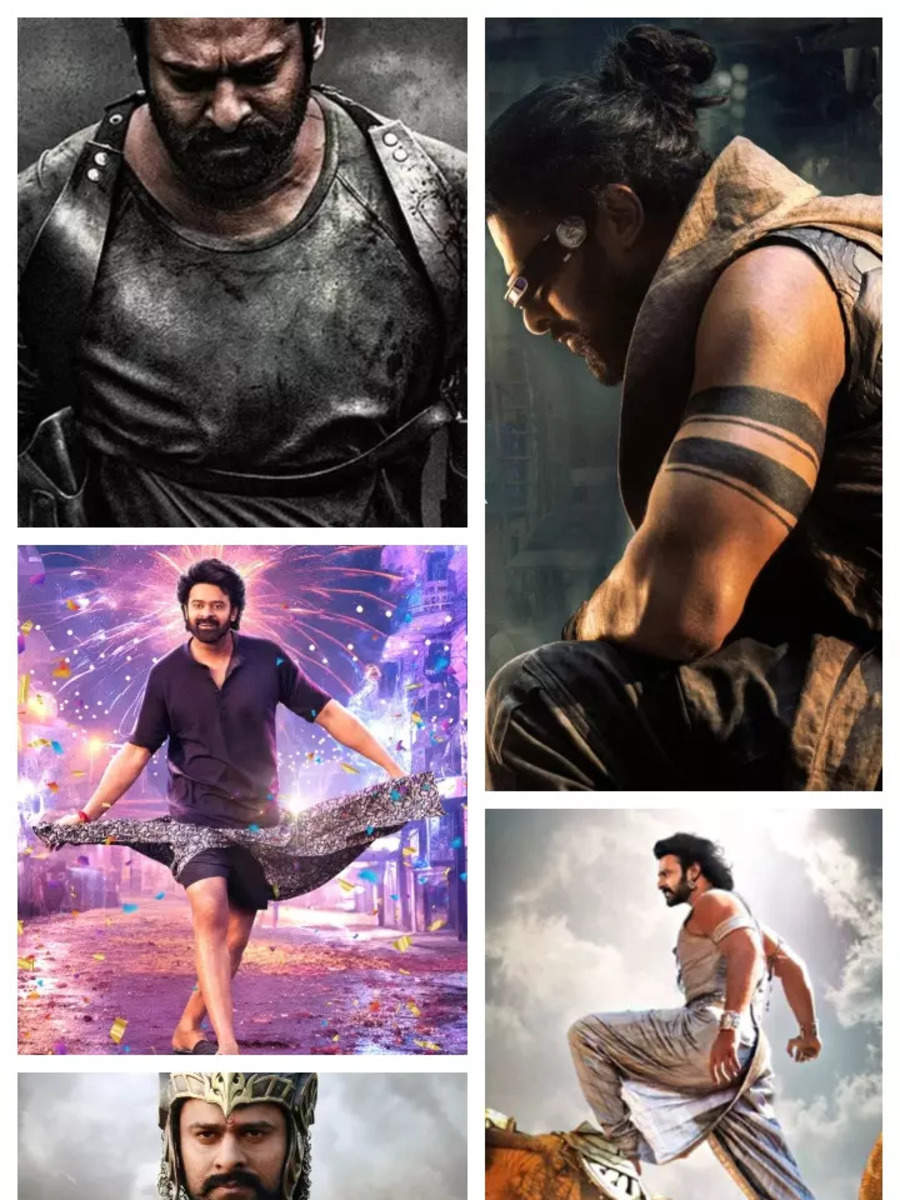

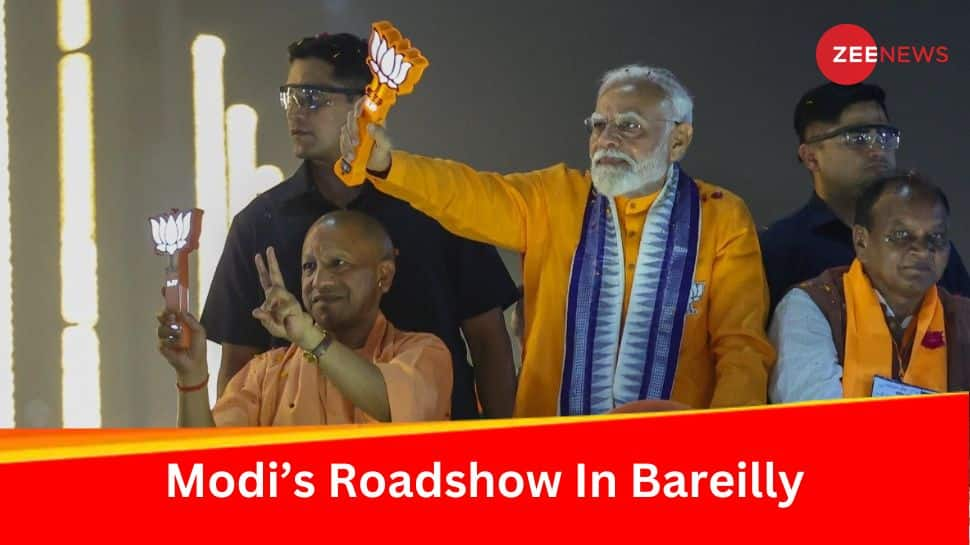



More News
OnePlus Nord CE 4 to launch in India on April 1: Here’s what the smartphone will offer – Times of India
Xiaomi 14 series is now available in India: Sale, pre-booking and more – Times of India
Kiren Rijiju: Why Earth Sciences minister Rijiju is upset with this European IT company | – Times of India