Smartwatches have gained popularity in all age groups in society. You can easily confuse these wearable devices with fitness trackers, but they are so much more than that. Apart from fitness tracking abilities, smartwatches get features like voice assistants, music controls, NFC and many other features. However, with all these features, comes the struggle for battery consumption. Batteries on these devices can drain out quite quickly when used in an inefficient way. So to help you get the most out of your smartwatch, here is a list of things that you can do to boost the battery life.
Turn off notifications that you don’t want
You should turn off the unnecessary notifications on your smartwatch. Each notification uses only a small bit of battery but at the end of the day, these unwanted notifications can drain out a good amount of battery. You can turn off notifications for specific apps by using the dedicated app by which you can customise your smartwatch from your phone.
Adjust screen brightness
The brighter your smartwatch’s screen is, the more the battery it will consume. It recommended using the automatic brightness setting on your smartwatch so that the screen does not drain battery when kept at optimum brightness for longer durations.
Use simple watch faces
Some watch faces, especially those with animations or interactive abilities, use up more battery life than others. You should always switch simple and minimalistic watch faces when you want to get that extra juice out of the battery on your smartwatch.
Avoid using always-on display
While the always-on feature is now one of the key features that most buyers look for before buying a smartwatch, it can reduce the battery life of the wearable drastically. Most smartwatches warn users about the battery consumption before they turn on this feature. You should only use the alway-on display for a limited period of time if you want your smartwatch battery life to last long.
Uninstall extra apps
Premium smartwatches allow users to install more apps through dedicated stores. Sometimes these additional apps can increase the background usage resulting in battery consumption. You should remove unwanted apps from your smartwatch on a regular basis.
Keep your smartwatch updated
You should always install the latest update for your smartwatch as soon as it is available. Companies roll out updates for these wearable devices time-to-time so that they can be optimised to function smoothly with the apps while providing the most of the battery.
!function(f,b,e,v,n,t,s) {if(f.fbq)return;n=f.fbq=function(){n.callMethod? n.callMethod.apply(n,arguments):n.queue.push(arguments)}; if(!f._fbq)f._fbq=n;n.push=n;n.loaded=!0;n.version=’2.0′; n.queue=[];t=b.createElement(e);t.async=!0; t.src=v;s=b.getElementsByTagName(e)[0]; s.parentNode.insertBefore(t,s)}(window, document,’script’, ‘https://connect.facebook.net/en_US/fbevents.js’); fbq(‘init’, ‘593671331875494’); fbq(‘track’, ‘PageView’);


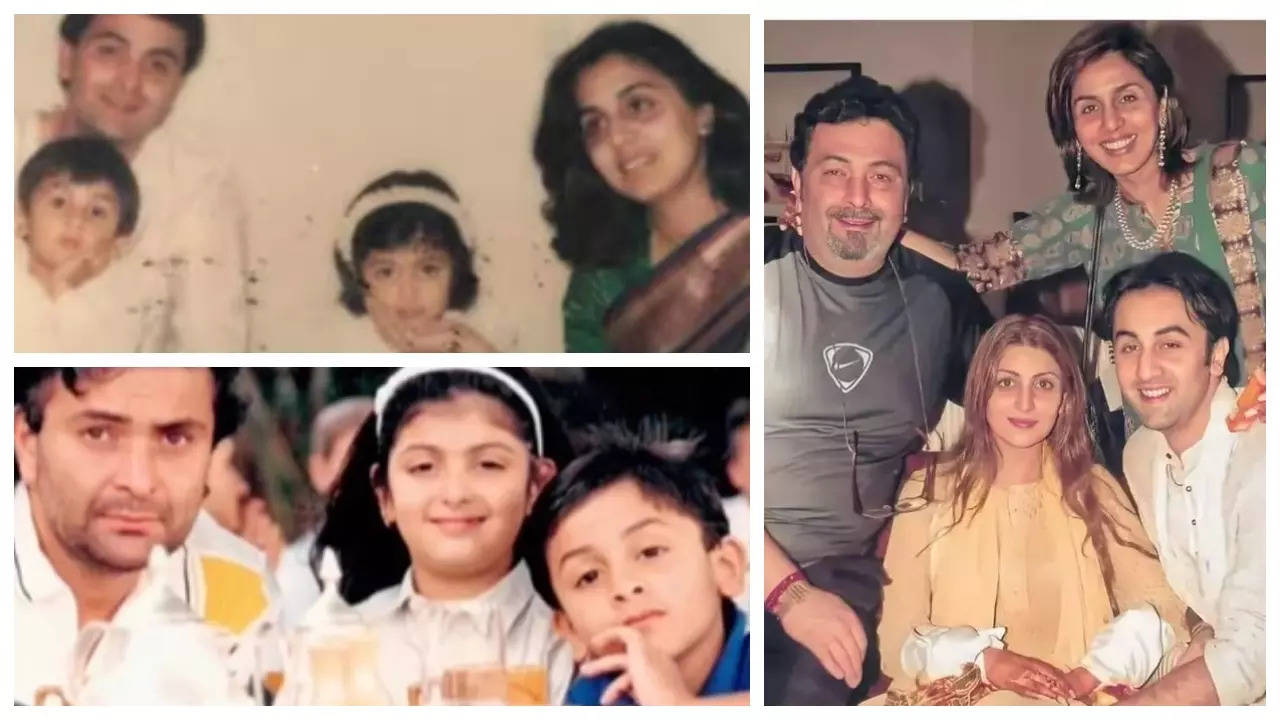




More News
OnePlus Nord CE 4 to launch in India on April 1: Here’s what the smartphone will offer – Times of India
Xiaomi 14 series is now available in India: Sale, pre-booking and more – Times of India
Kiren Rijiju: Why Earth Sciences minister Rijiju is upset with this European IT company | – Times of India