Google is going to add bright red warning banners to Chat to alert people of suspicious invites/links that may be a cover for phishing and/or malware based attacks. The feature has been rolled out and is set to arrive on both mobile and desktop versions of Google Chat in a few weeks from now for users who haven’t got it.
Whenever a potentially harmful message arrives to the Chat, Google will try to flag it with this message inside a bright red box:
“This invite is suspicious
This conversation contains links to known phishing sites that may try to steal your information” to which you can either respond by ‘Block’ or ‘Accept anyway’.
Such warning signs in a big, red banner will appear with the invites “from users with personal Google Accounts.”
While the new feature is no foolproof method to stop the entry of malware into your device through Chat messages, it surely could be effective to make users keep their curiousity to click on every message they receive at bay, especially if the message carries a link.
The new ‘red warning’ feature for Google Chat will be “available to all Google Workspace customers, as well as legacy G Suite Basic and Business customers” and also to “users with personal Google Accounts”.
The feature is not entirely new to other Google Suite services and some iteration of it has been there in Gmail and Google Drive for some time. The feature has also been rolled out to other Google Suite applications like Google Docs, Sheets and Slides and it may take a while to reach customers across the globe.
!function(f,b,e,v,n,t,s) {if(f.fbq)return;n=f.fbq=function(){n.callMethod? n.callMethod.apply(n,arguments):n.queue.push(arguments)}; if(!f._fbq)f._fbq=n;n.push=n;n.loaded=!0;n.version=’2.0′; n.queue=[];t=b.createElement(e);t.async=!0; t.src=v;s=b.getElementsByTagName(e)[0]; s.parentNode.insertBefore(t,s)}(window, document,’script’, ‘https://connect.facebook.net/en_US/fbevents.js’); fbq(‘init’, ‘593671331875494’); fbq(‘track’, ‘PageView’);

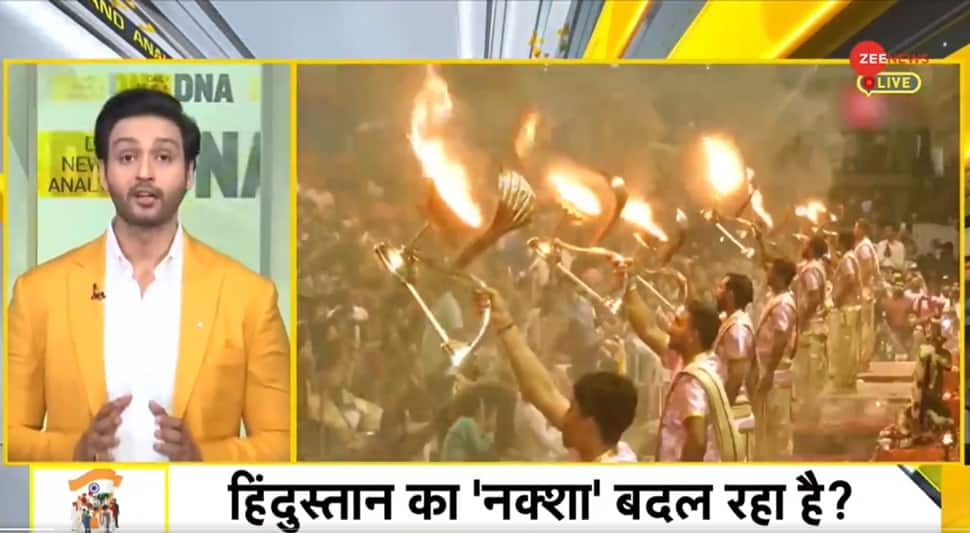





More News
OnePlus Nord CE 4 to launch in India on April 1: Here’s what the smartphone will offer – Times of India
Xiaomi 14 series is now available in India: Sale, pre-booking and more – Times of India
Kiren Rijiju: Why Earth Sciences minister Rijiju is upset with this European IT company | – Times of India