Last month Google announced that it is bringing Android games to Windows PCs in 2022. The announcement came from a Google executive during the 2021 Game Awards. Now, the tech giant has started to roll out a Google Play Games app for Windows users. The app will allow users to play Android games directly on their PCs. As of now, the app is limited to beta users in Hong Kong, South Korea, and Taiwan, but it is expected that the company will release the app for more users in the coming months.
Google announced the move through a YouTube video.” In December, we announced that Google Play Games will be coming to PCs, to meet players where they are and give them access to their games on as many devices as possible. Today, we are opening sign-ups to Google Play Games as a beta starting in Korea, Taiwan and Hong Kong.” the description of the video read.
For those who don’t know, Google Play Games offers various services on Android devices and it manages player accounts, storing/syncing data, social, achievements, testing, and store distribution. The new Google app will be only available on Windows 10 and newer. During the event last month, the company also clarified that it has not partnered with any other company for this.
In October last year, Microsoft also rolled out an Amazon app store that allows users to run Android apps on Windows 11 users. The feature is only available to users who are part of the Windows Insider program. The operating system’s ability to run Android apps was already revealed by the company in June. The company has partnered with Amazon and popular app developers to curate 50 apps for Windows Insiders to test and validate across a broad set of hardware. If you want to try out the android app on Windows 11, you first need to join the Windows Insider Beta or Dev channel.
!function(f,b,e,v,n,t,s) {if(f.fbq)return;n=f.fbq=function(){n.callMethod? n.callMethod.apply(n,arguments):n.queue.push(arguments)}; if(!f._fbq)f._fbq=n;n.push=n;n.loaded=!0;n.version=’2.0′; n.queue=[];t=b.createElement(e);t.async=!0; t.src=v;s=b.getElementsByTagName(e)[0]; s.parentNode.insertBefore(t,s)}(window, document,’script’, ‘https://connect.facebook.net/en_US/fbevents.js’); fbq(‘init’, ‘593671331875494’); fbq(‘track’, ‘PageView’);




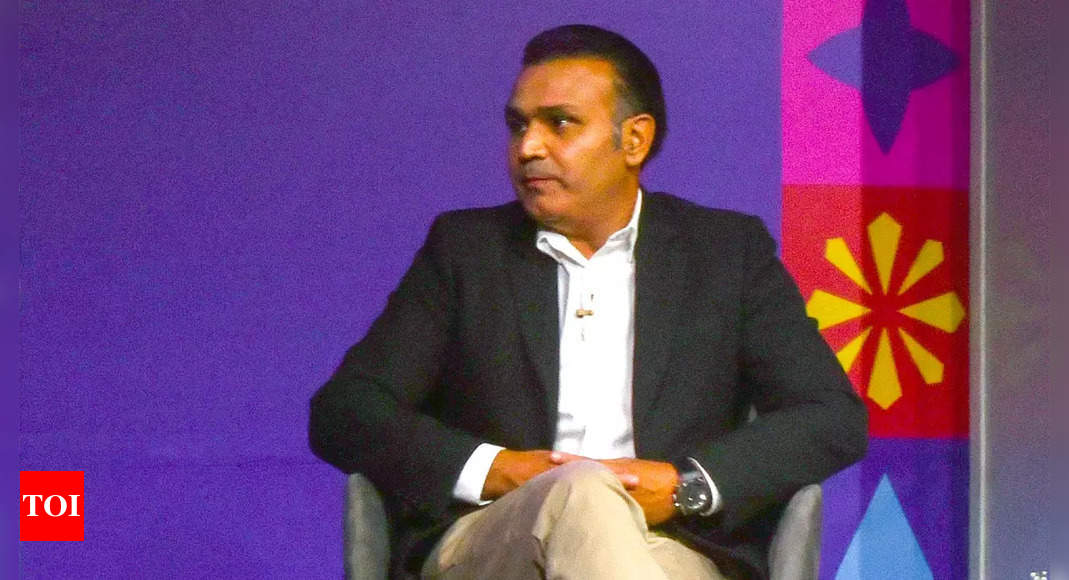

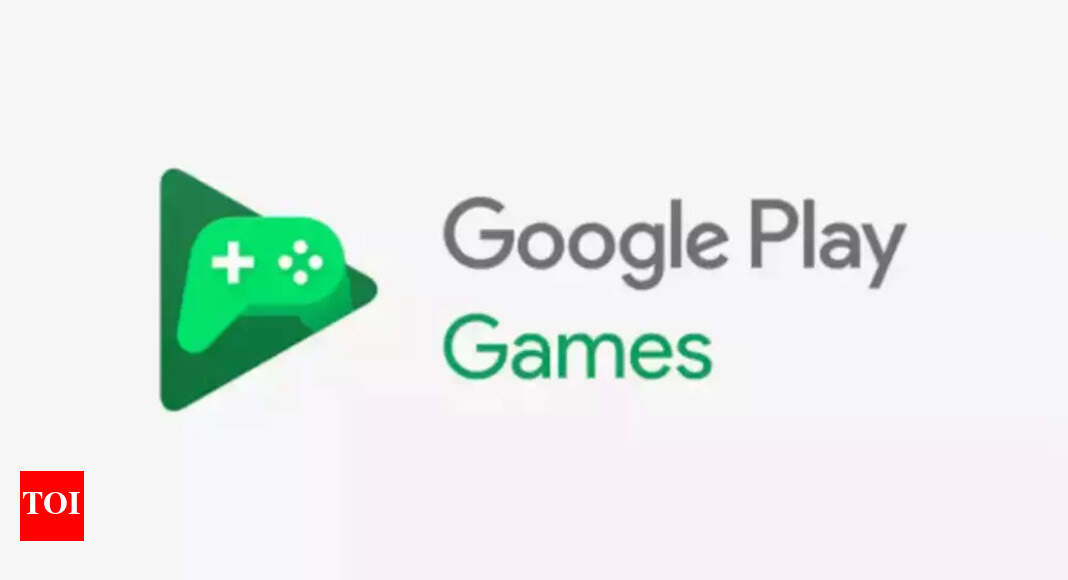
More News
OnePlus Nord CE 4 to launch in India on April 1: Here’s what the smartphone will offer – Times of India
Xiaomi 14 series is now available in India: Sale, pre-booking and more – Times of India
Kiren Rijiju: Why Earth Sciences minister Rijiju is upset with this European IT company | – Times of India