With the latest update, Translate app on iOS becomes the first to fully receive the Material You design overhaul.
Updated Google Translate app on iOS: What’s new
For starters, the overall theme of the app has changed to Material You theme. However, the app has also undergone some UI changes. For instance, the bottom bar navigation is now gone and has been replaced with dedicated options for input.
The bottom area now has the conversation button, a slightly bigger microphone button and a camera icon. Above these buttons, there are language selectors that lets users choose the primary and translation language.
At the top-left corner, there’s the option to access saved phrases, transcripts. The avatar icon gives users access to history. However, the app still misses out on a couple of features compared to the Android counterpart. For instance, the option to quickly select the language by long-press is not available in the iOS version of the app.
Google Translate version 7.0 is already live on Apple App Store and the updated Material You redesign is a part of server-side change and will be rolled out gradually to all the users.
For those unaware, Google has recently updated the Gmail app, Google Home app and Google app on Android with the new Material You theme. All the updated apps are available to download via Google Play Store.
!(function(f, b, e, v, n, t, s) {
window.TimesApps = window.TimesApps || {};
const { TimesApps } = window;
TimesApps.loadFBEvents = function() {
(function(f, b, e, v, n, t, s) {
if (f.fbq) return;
n = f.fbq = function() {
n.callMethod ? n.callMethod(…arguments) : n.queue.push(arguments);
};
if (!f._fbq) f._fbq = n;
n.push = n;
n.loaded = !0;
n.version = ‘2.0’;
n.queue = [];
t = b.createElement(e);
t.async = !0;
t.defer = !0;
t.src = v;
s = b.getElementsByTagName(e)[0];
s.parentNode.insertBefore(t, s);
})(f, b, e, v, n, t, s);
fbq(‘init’, ‘593671331875494’);
fbq(‘track’, ‘PageView’);
};
})(
window,
document,
‘script’,
‘https://connect.facebook.net/en_US/fbevents.js’,
);if(typeof window !== ‘undefined’) {
window.TimesApps = window.TimesApps || {};
const { TimesApps } = window;
TimesApps.loadScriptsOnceAdsReady = () => {
var scripts = [
‘https://www.googletagmanager.com/gtag/js?id=AW-877820074’,
‘https://www.googletagmanager.com/gtag/js?id=AW-658129294’,
‘https://timesofindia.indiatimes.com/grxpushnotification_js/minify-1,version-2.cms’,
‘https://connect.facebook.net/en_US/sdk.js#version=v10.0&xfbml=true’,
‘https://timesofindia.indiatimes.com/locateservice_js/minify-1,version-14.cms’
];
scripts.forEach(function(url) {
let script = document.createElement(‘script’);
script.type=”text/javascript”;
if(!false && !false && !false && url.indexOf(‘colombia_v2’)!== -1){
script.src = url;
} else if (!false && !false && !false && url.indexOf(‘sdkloader’)!== -1) {
script.src = url;
} else if (!false && (url.indexOf(‘tvid.in/sdk’) !== -1 || url.indexOf(‘connect.facebook.net’) !== -1 || url.indexOf(‘locateservice_js’) !== -1 )) {
script.src = url;
} else if (url.indexOf(‘colombia_v2’)== -1 && url.indexOf(‘sdkloader’)== -1 && url.indexOf(‘tvid.in/sdk’)== -1 && url.indexOf(‘connect.facebook.net’) == -1){
script.src = url;
}
script.async = true;
script.defer = true;
document.body.appendChild(script);
});
}
}






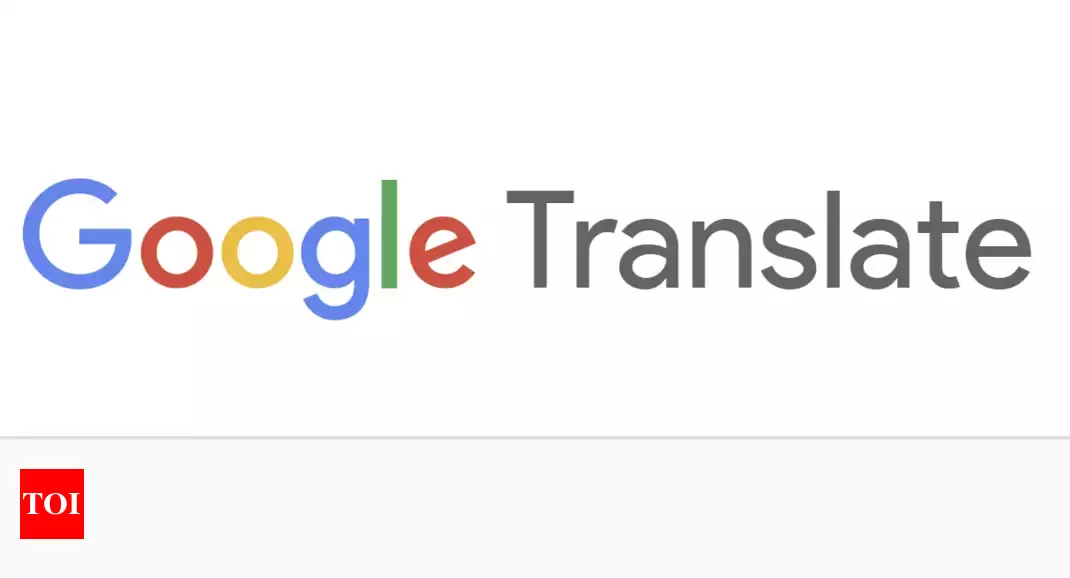

More News
OnePlus Nord CE 4 to launch in India on April 1: Here’s what the smartphone will offer – Times of India
Xiaomi 14 series is now available in India: Sale, pre-booking and more – Times of India
Kiren Rijiju: Why Earth Sciences minister Rijiju is upset with this European IT company | – Times of India